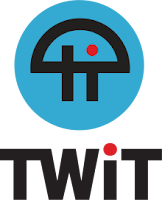A topic that has gained increasing attention lately is web archiving. In an older post we started talking about it and we cited a remarkable online tool named ArchiveReady that checks whether a web page is easily archivable. Perhaps the most well-known web archiving project is currently the Internet Archive which is a non-profit organization aiming to build a permanently and freely accessible Internet library. Their Wayback Machine, a digital archive of the World Wide Web, is really interesting. It enables users to "travel" across time and visit archived versions of web pages.
As web scraping aficionados we are mostly interested in their crawling toolset. So, the web crawler used by the Internet Archive is Heritrix, a free, powerful Java crawler released under the Apache License. The latest version is 3.1.1 and it was made available back in May 2012. Heritrix creates copies of websites and generates WARC (Web ARChive) files. The WARC format offers a convention for concatenating multiple resource records (data objects), each consisting of a set of simple text headers and an arbitrary data block into one long file.
Heritrix offers a basic web based user interface (admin console) to manage your crawls as well as a command line tool that can optionally be used to initiate archiving jobs. We played with it a bit and found it handy for quite a few cases but overall it left us with a sense of obsolescence.
Heritrix offers a basic web based user interface (admin console) to manage your crawls as well as a command line tool that can optionally be used to initiate archiving jobs. We played with it a bit and found it handy for quite a few cases but overall it left us with a sense of obsolescence.

In our humble opinion (and someone please correct us if we are wrong) the two main drawbacks Heritrix has are: a) lack of distributed crawling support and b) lack of JavaScript/AJAX support. The first one means that if you would like to scan a really big source of data, for example the great Digital Public Library of America (DPLA) with more than 5 million items/ pages, then Heritrix would take a lot of time since it runs locally on a single machine. Even if multiple Heritrix crawlers were combined and a subset of the target URL space was assigned to each of them, then again it wouldn't be an optimal solution. From our point of view it would be much better and faster if several cooperating agents on multiple different servers could actually collaborate to complete the task. Therefore, scaling and time issues arise when the number of pages goes very large.
The second disadvantage on the other hand is related to the trend of modern websites towards heavy use of JavaScript and AJAX calls. Heritrix provides just basic browser functionality and it does not include a fully-fledged web browser. Therefore, it's not able to archive efficiently pages that use JavaScript/ AJAX to populate parts of the page. Thus, it cannot capture properly social media content.
We think that both of these issues could be surpassed using a cloud, Selenium-based architecture like Sauce Labs (although the cost for an Enterprise plan is a matter that should be considered). This choice would allow you a) to run your crawls in the cloud in parallel and b) use a real web browser with full JavaScript support, like Firefox, Chrome or Safari. We have already covered Selenium in previous posts and it is absolutely a great browser automation tool. In conclusion, we recommend Selenium and a different, cloud-based approach for implementing large-scale, web archiving projects. Heritrix is quite good and has proved a valuable ally but we think that other, state-of-the-art technologies are nowadays more suitable for the job especially with the latest Web 2.0 developments. What's your opinion?